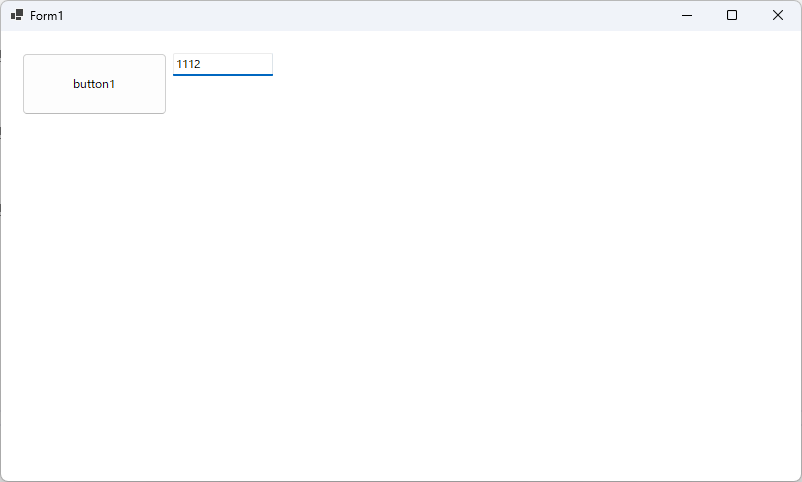準備
(なし)
デザイン
- フォーム (Form1) にテキストボックス (textBox1) を配置します。
サンプルコード (C#)
namespace WinFormsApp1
{
public partial class Form1 : Form
{
public Form1()
{
InitializeComponent();
}
private void Form1_Load(object sender, EventArgs e)
{
}
private void button1_Click(object sender, EventArgs e)
{
}
private void textBox1_KeyPress(object sender, KeyPressEventArgs e)
{
if ((e.KeyChar < 0x30) || (e.KeyChar > 0x39))
{
if (e.KeyChar != '\b')
{
e.Handled = true;
}
}
}
}
}
解説
判定は KeyPress イベント中の KeyChar で行います。数字のコードは 0x30 ~ 0x39 までですので、それ以外のキーコードの場合は、Handled プロパティを true にしてキャンセルします。但し、BackSpace だけは入力の必要がありますので、キャンセルの対象外にしています。
結果
動作確認環境
Visual Studio 2022 Professional (.NET8 C#12)
ログ
初版:2016.05.13 Visual Studio 2015 Professional (C# 6.0)